Micro:bit with Servo Motor
The above image shows a Micro:bit hardwired into a servo motor which is just about its limit.
Block Editor Coding:
Servo Connection example:
Connecting The BBC micro:bit To The Servo:
The servo has a three wire connector. The brown wire is ground, the red wire is positive and the orange wire is the signal wire. The BBC micro:bit will send instructions to the servo from the P0 pin via the servo's signal wire.
Push the BBC micro:bit into the Breakout Board or use alligator clips.
Use the 3 x Jumper wires and 3 alligator clips to connect the Servo to the micro:bit, the table below shows how the connections are made.
3V Pin. connects to Red servo wire
GND. connects to Brown servo wire
P0 Pin. connects to Orange servo wire
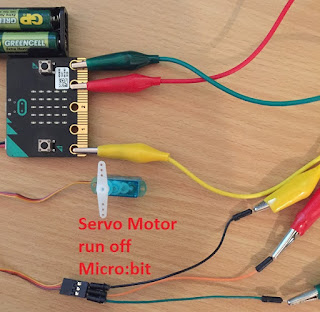


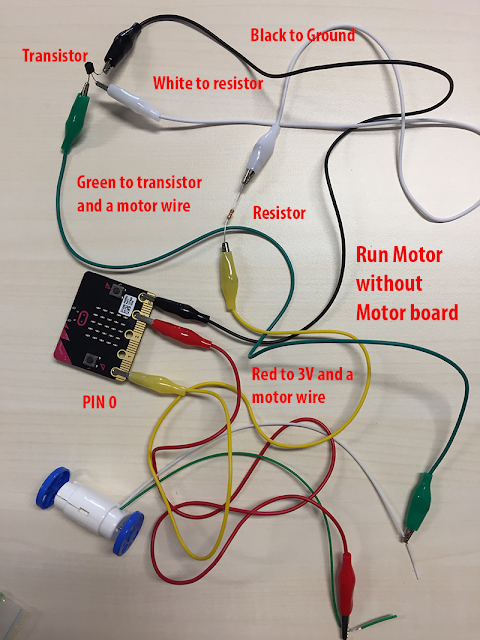

good article from u thanks for sharing.
ReplyDeletetension controller
Wifi solution and other internet related issues solutions
ReplyDeleteHOW TO SET UP NETGEAR NIGHTHAWK RS400 AC2300 ROUTER
How to Troubleshoot Home WiFi and Router Issues?
How to Check Your Nighthawk Router for Malware?
AN ALL-INCLUSIVE GUIDE TO RESET NETGEAR NIGHTHAWK AC1750 ROUTER
Netgear Nighthawk X4 AC2350 R7500 Router Setup Guide
Is the Nighthawk AC1900 WiFi Router Best for Online Gaming?
Can't Access Netgear Nighthawk Router Login Page?
Can't Log In to Netgear Router? Here's the Solution
WiFi Devices Can't Detect Netgear Extender Network Name
AC1900 Netgear Extender Internet Disconnecting Issue?